Inkjet Printer Issues? Here’s How to Fix the Most Common Problems

Nothing derails your workflow like a glitchy printer. You’re on a deadline, you hit print, and suddenly your inkjet decides to throw a tantrum. Sound familiar? Whether you’re running a busy office, a production floor, or handling industrial packaging, inkjet printer troubleshooting is the last thing you need.
Here’s your printer maintenance guide to the most common headaches and, more importantly, how to keep your prints sharp and your stress levels low.
Why Do Inkjet Printers Go Off the Rails?
Inkjets are workhorses, but even the best need a little maintenance. Neglect routine care, let ink dry up, or cut corners with cheap supplies, and you’re setting yourself up for streaks, jams, and downtime. Believe it or not, over half of printing breakdowns could’ve been prevented by basic preventive printer maintenance. Knowledge is power, and in this case, it keeps your business moving.
Troubleshooting Common Inkjet Printer Problems
1. Streaky or Washed Out Prints
Few things look less professional than faded text or zebra stripes across your documents. Nine times out of ten, you’re dealing with clogged nozzles, often from letting the printer sit too long or using knockoff cartridges.
Fire up the built-in nozzle cleaning tool in your printer software. Still streaky? Pop out the cartridge, gently wipe the printhead with a lint-free cloth and a drop of distilled water, then reinstall. Always choose recommended cartridges for smoother ink flow. Your documents will thank you.
2. The Silent Treatment: Printer Not Responding
Ever hit print and get nothing but crickets? Usually, it’s a communication hiccup, loose cables, Wi-Fi glitches, or outdated drivers.
Double-check your USB or network connection, reboot both the printer and your computer, and update those drivers. For industrial setups, lean on Smart Links support for advanced network troubleshooting.
3. Smudged or Wet Pages
Nobody wants prints that look like they’ve been through a rainstorm. This is classic when humidity’s high or you’re using the wrong ink for your material.
Adjust your print settings to match your media. If you’re running solvent inks, monitor the temperature. Store your printer in a dry, ventilated space. Always match your ink and substrate, the right combo makes all the difference.
4. The Never-Ending “Low Ink” Warning
You just replaced the cartridge, but your printer insists you’re out of ink. It’s usually a dirty sensor or a cartridge that doesn’t play nice.
Wipe the cartridge chip, reinstall it, and try a reset from the printer menu. Stick to genuine cartridges; refills and expired stock are notorious for false alarms.
5. Printing Stops Halfway
Mid-job freeze? Usually, that’s overheating or a software hiccup, especially if you’re running big print jobs back-to-back.
Pause the job, give your printer a breather, and check for firmware updates. Make sure cartridges are snug. In industrial environments, keep airflow around your printer to avoid overheating.
Your Printer Maintenance Guide: Keep Issues at Bay
Here’s the deal: a little preventive printer maintenance goes a long way. Make it a habit, and you’ll sidestep most inkjet printer problems before they start.
Printer Care Checklist:
- Printhead Cleaning: Weekly if you print a lot.
- Firmware Updates: Monthly (set a reminder; it’s worth it).
- Cartridge Quality Check: When print quality drops.
- Professional Service: Twice a year for industrial printer care, let the experts do a deep examination.
A simple checklist means less downtime, less wasted ink, and way fewer headaches.
Smart Links: Your Partner for Industrial Inkjet Repair
When you need more than a quick fix, Smart Links support is your go-to for industrial printer care. Their team specializes in industrial inkjet repair, covering everything from routine maintenance to complex troubleshooting and on-site support.
Why trust Smart Links? Their preventive approach means fewer breakdowns and longer printer life. They offer only genuine parts, fast repairs, and expert advice for every printing challenge in Pakistan’s manufacturing, packaging, and logistics sectors.
If you’re tired of wrestling with your printer, reach out to Smart Links and let real professionals keep your machines humming.
Stay ahead of inkjet printer problems with this guide, and let Smart Links handle the heavy lifting when you need expert support. Your workflow and your sanity will thank you.
FAQs
How often should I clean my inkjet printer?
If you’re a heavy user, clean it weekly. Otherwise, monthly is fine. It keeps your prints sharp and your printer happy.
What causes most inkjet printer problems?
Dried ink, dust, and low-quality cartridges are the big culprits. Stick to routine cleaning and trusted supplies.
Should I power off my printer when I’m done?
Absolutely. Shutting it down seals the printhead and protects your ink from drying up.
What’s the best way to maintain industrial printers?
Schedule professional maintenance every six months. Your business depends on reliable machines; don’t cut corners.
Latest Article

Smart Printing Solutions Every Food & Beverage Brand in Pakistan Should Know About

Choosing the Right Ink and Consumables for Your Industrial Printer — A Complete Guide

Inkjet Printer Issues? Here’s How to Fix the Most Common Problems
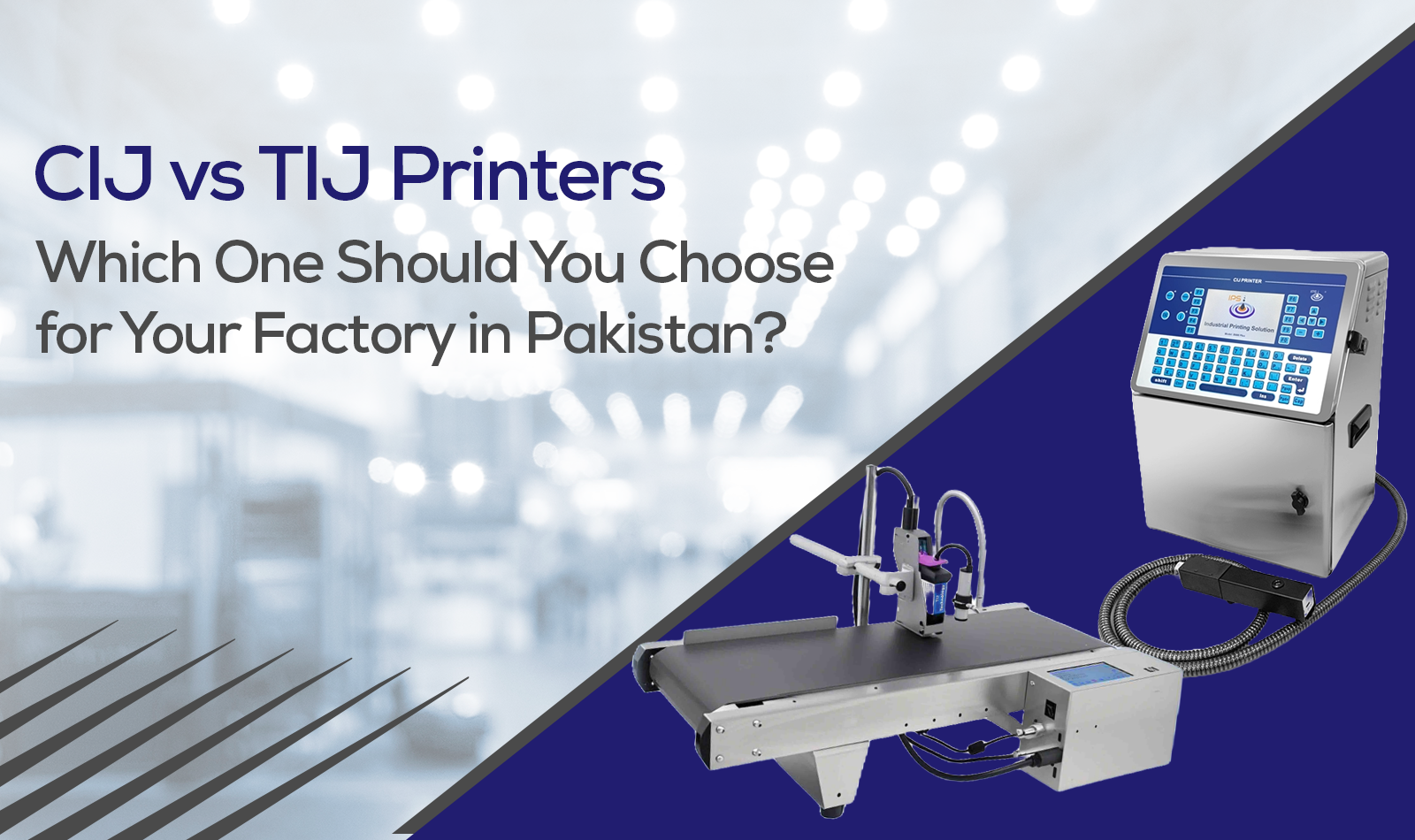
CIJ vs TIJ Printers: Which One Should You Choose for Your Factory in Pakistan?

Why Packaging Automation is the Future of Manufacturing in Pakistan

